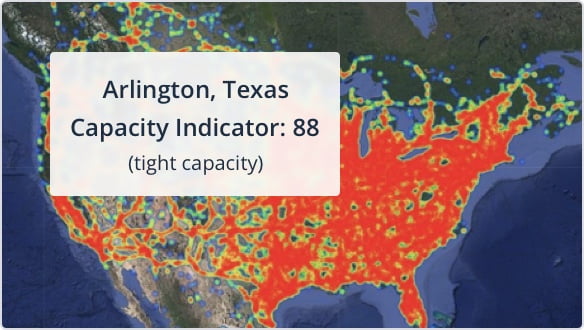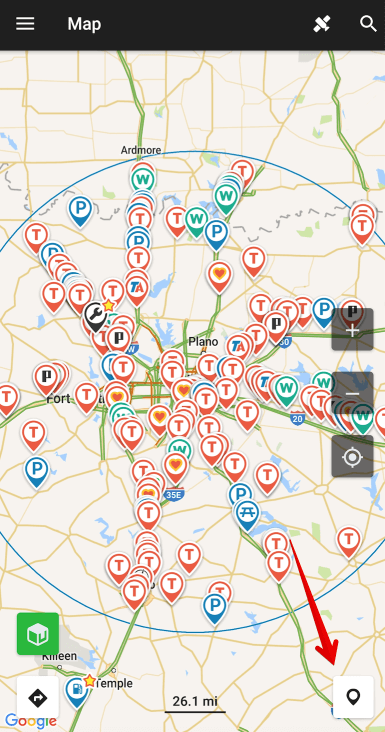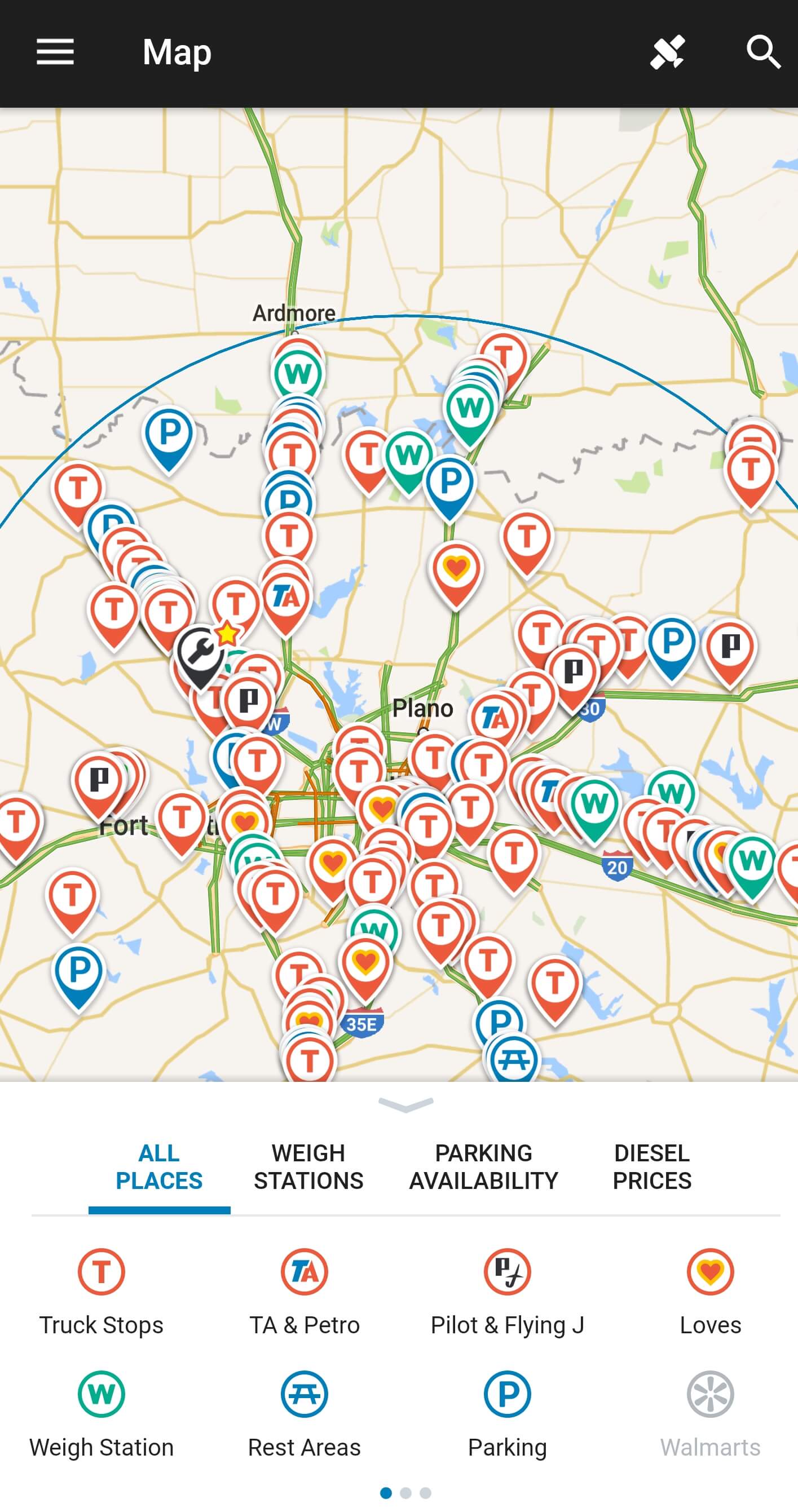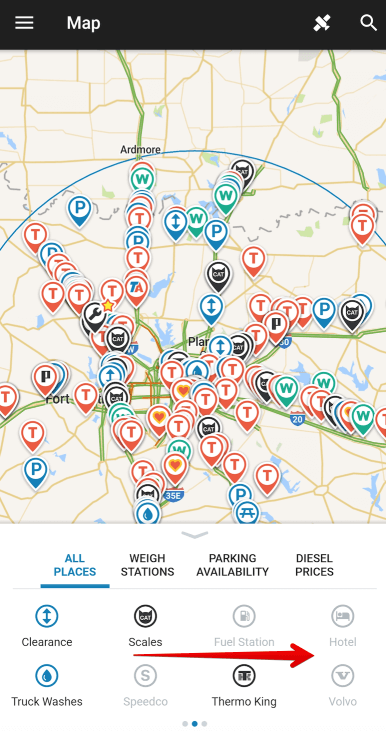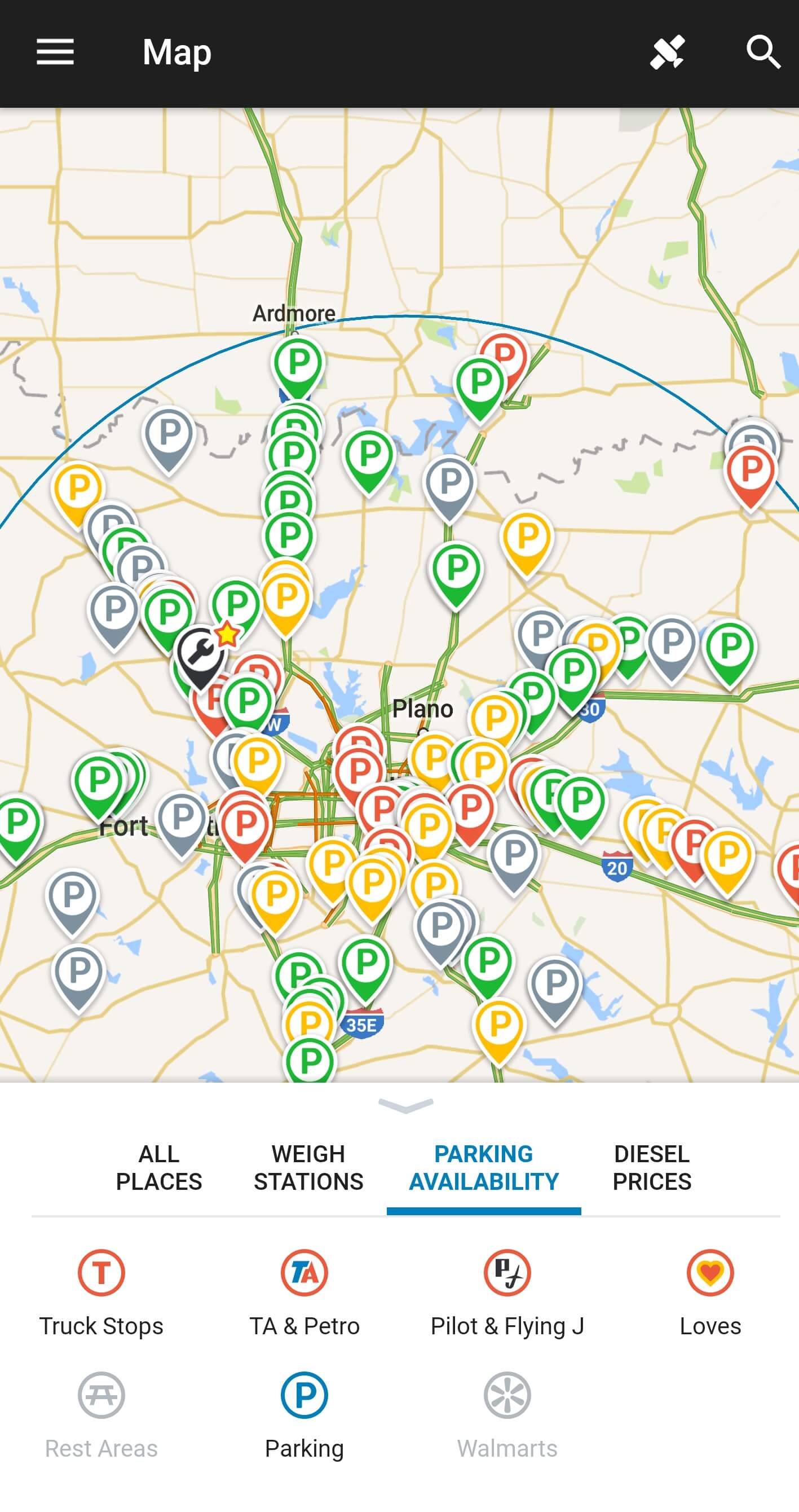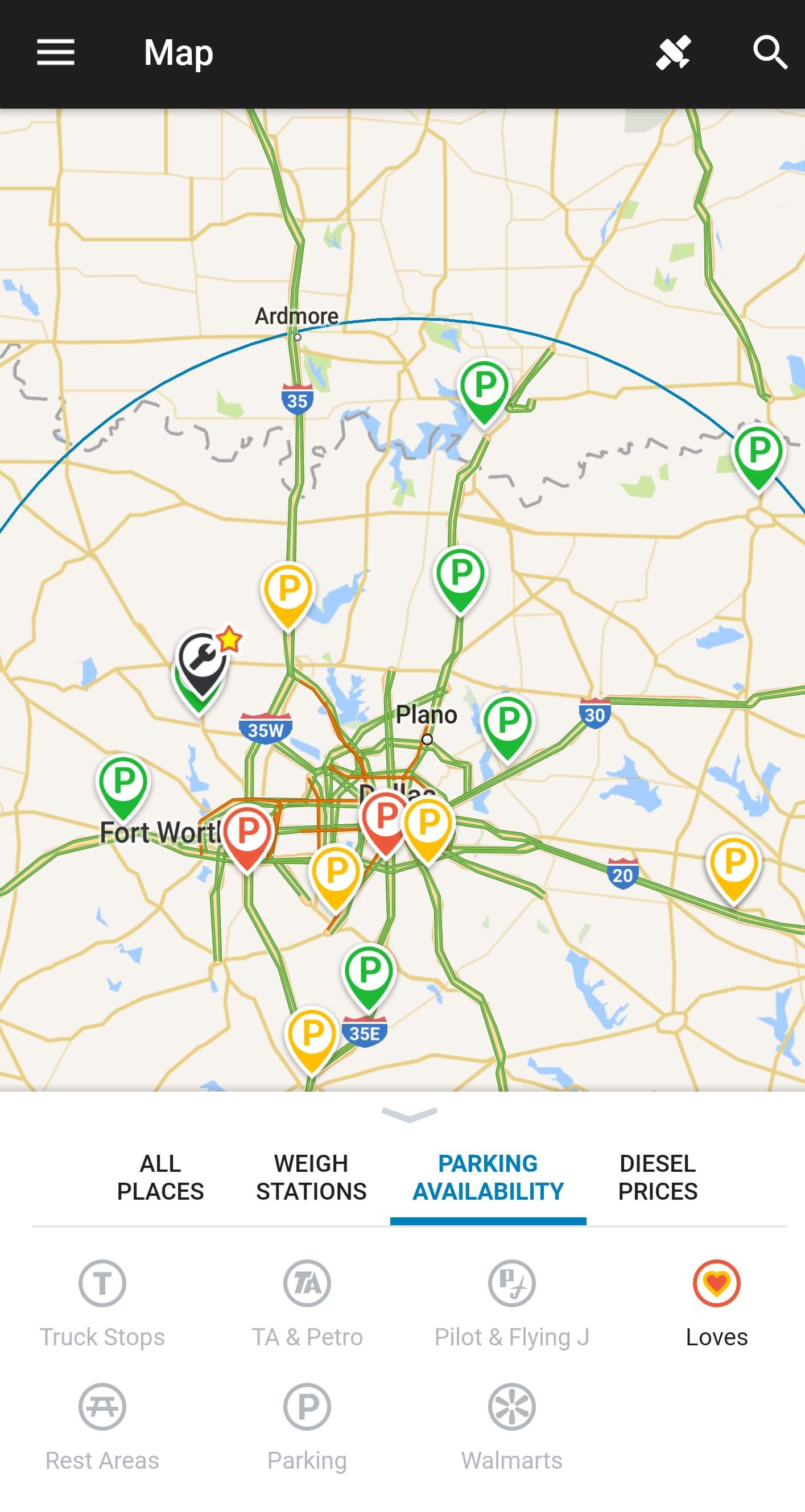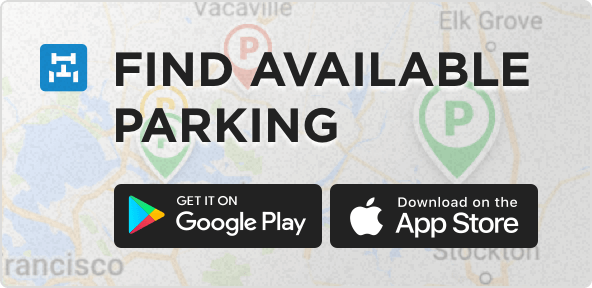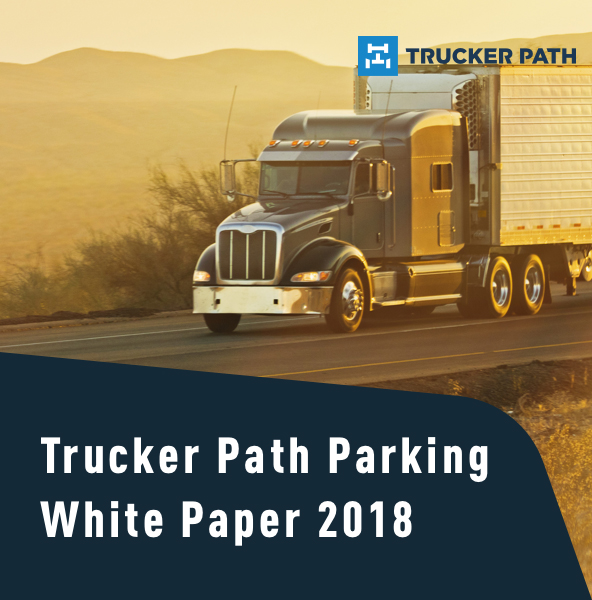- For Carriers
- Truck NavigationSafe routing for commercial trucks
- Fuel ProgramDiscounted fuel nationwide
- Over-the-Road MapTruck stops, parking, weigh stations
- Driver CommunityTruck stops, parking, weigh stations
- Dispatch ServiceMore Money. Fewer hassles. We handle the office work so you can focus on driving.
- Find LoadsReal-time, crowdsourced road intelligence
- Fleet ManagementDiscover trucking places-of-interest including truck stops, weigh stations, available parking, more
- For Brokers
- Company
- Partners
- Integration PartnersUnlock greater supply chain efficiency with API integrations
- Local Business PartnersPut your business on Trucker Path and reach millions of drivers
- Advertise With UsSetup your digital billboard to drive traffic and increase conversions
- Ambassador ProgramApply to join our exclusive community of influencers over the road
For Carriers
Fleet Owners
Owner Operators
Truck Drivers
Truck Navigation for Drivers
Safe routing for commercial trucks
Discounted Fuel Deals
Save $50 - $70 every time you fuel at participating truck stops
Truck Navigation for Fleets
Give your drivers the app that helps make them more effecient, safe and productive
Fuel Prices
See current prices at fueling locations nationwide
Over-the-Road Map
Discover trucking places-of-interest like truck stops and weigh stations
Driver Community
Real-time, crowdsourced road intelligence
Find Loads
TruckLoads from Trucker Path gives carriers free unlimited access to 150,000+ loads daily. Find available freight faster than ever.
Fleet Management
All-in-one trucking software for dispatching, navigation, workflows, and communication
Partners
Fuel Network
Increase fuel and C-store sales from nearly 1 million Trucker Path users
Integration Partners
Unlock greater supply chain efficiency with API integrations
Local Business Partners
Put your business on Trucker Path and reach millions of drivers
Advertise With Us
Setup your digital billboard to drive traffic and increase conversions
Ambassador Program
Apply to join our exclusive community of influencers over the road
Get a Demo
See how Trucker Path’s platform can scale up your trucking company 
Are you a
Fleet Owner or Manager
Freight Broker
next